Code Node
The Code Node is a powerful execution environment that enables you to run custom Python code within your workflow. Operating within a secure sandbox with internet access, it supports features such as HTTP requests, web scraping, email automation, social media integration, and advanced manipulation of complex Global Variables and data processing.
Core Features
1. Secure Execution Environment
- Runs in an isolated sandbox with network access
- Preserves system integrity while allowing external operations
- Supports both synchronous and asynchronous Python code
2. Dependency Management
- Install any Python package via Pip Dependencies
- Accelerate installations with custom Mirror URLs
- Save modified environments as reusable custom images with Commit Runtime Environments
- Select custom environments using Sandbox Images
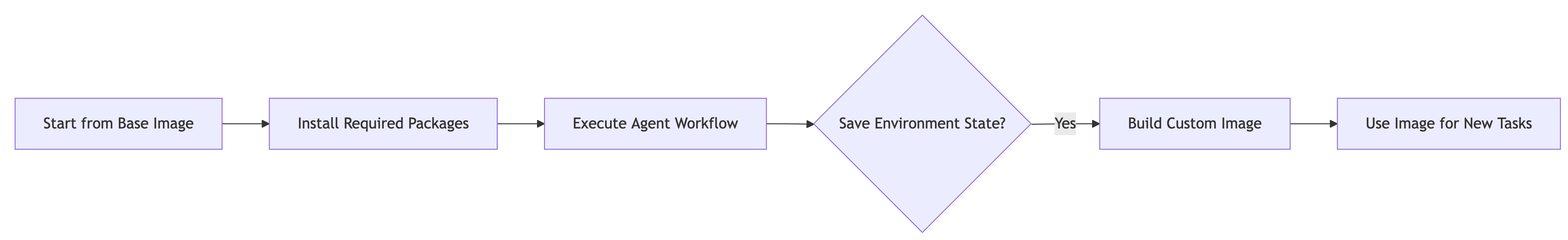
3. Full Python Capabilities
- Manipulate workflow Global Variables
- Execute complex operations like web scraping
- Integrate with APIs and external services
- Perform data processing
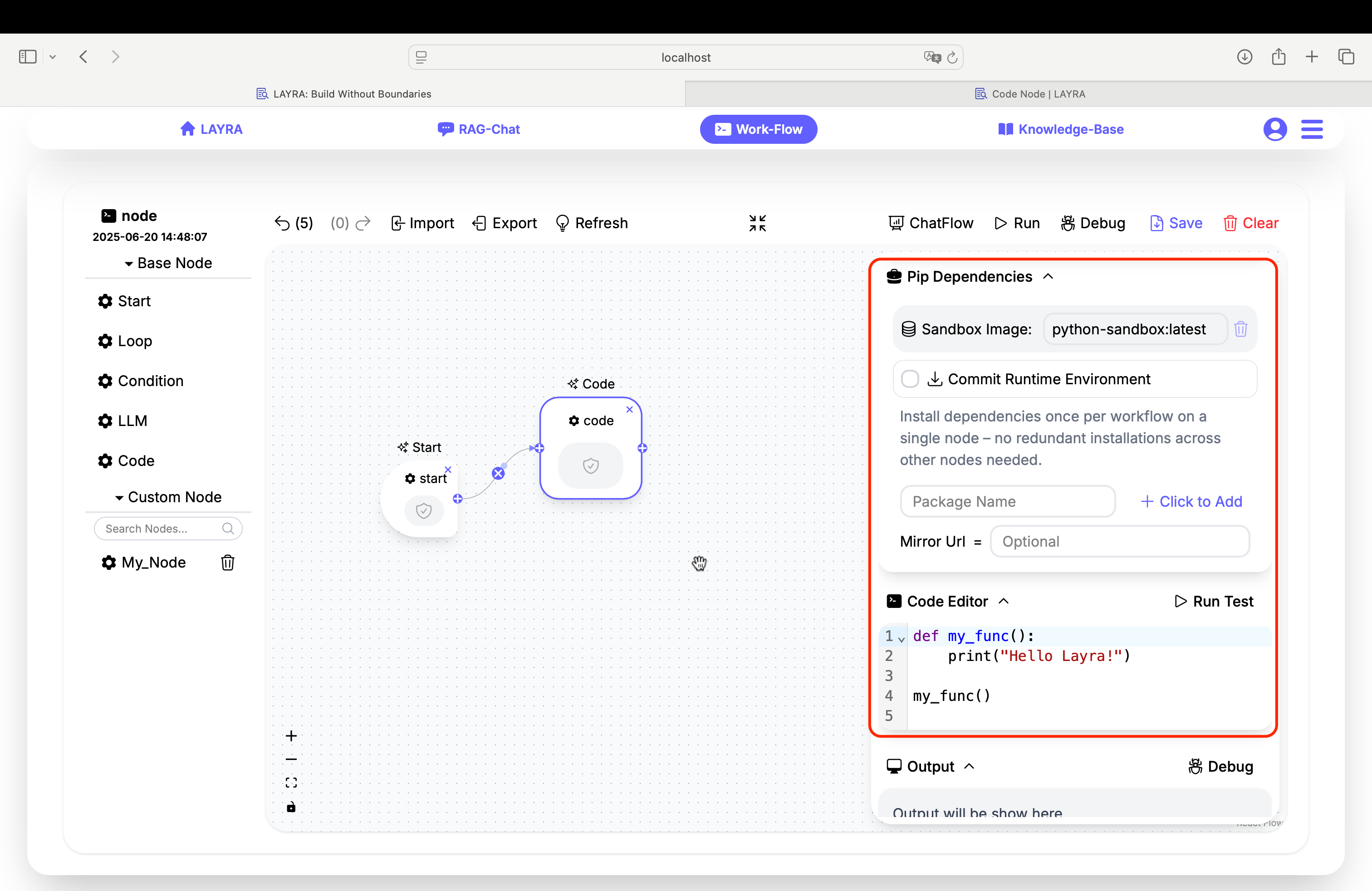
Dependency Configuration
Pip Dependencies
-
Enter package names and click
Click to Addto add required dependencies
(Add dependencies one by one) -
Optional version specification:
# Examples:
beautifulsoup4
requests==2.26.0
Pip packages are shared across the entire workflow. This means you only need to install them once on the first node, and subsequent nodes can access them.
Sandbox Images
- Base Image:
python-sandbox:latest(built on Python 3.12) - Custom Images: Create your own by:
a) Selecting theCommit Runtime Environmentcheckbox
b) Specifying your customImage NameandImage Version
Image Namemust be lowercaseCommit Runtime Environmentwill save all dependencies (both newly added and existing ones in the current runtime image). This means you can repackage the image based on your custom image.Sandbox Imagesare shared across the entire workflow. Any image specified in any Code node will be globally effective for all nodes in this workflow.
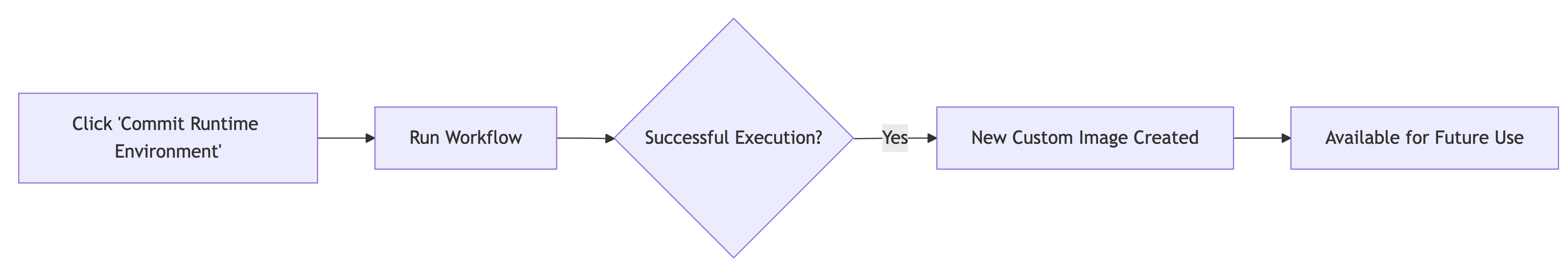
Mirror Acceleration
Add mirror URLs to accelerate pip installations:
# Example mirrors for Chinese users:
https://pypi.tuna.tsinghua.edu.cn/simple
https://mirrors.aliyun.com/pypi/simple/
After saving the new image, when running a new workflow:
- Select the new image via Sandbox Image
- Uncheck the
Commit Runtime Environmentcheckbox ( This prevents accidental overwriting of the newly saved image. )
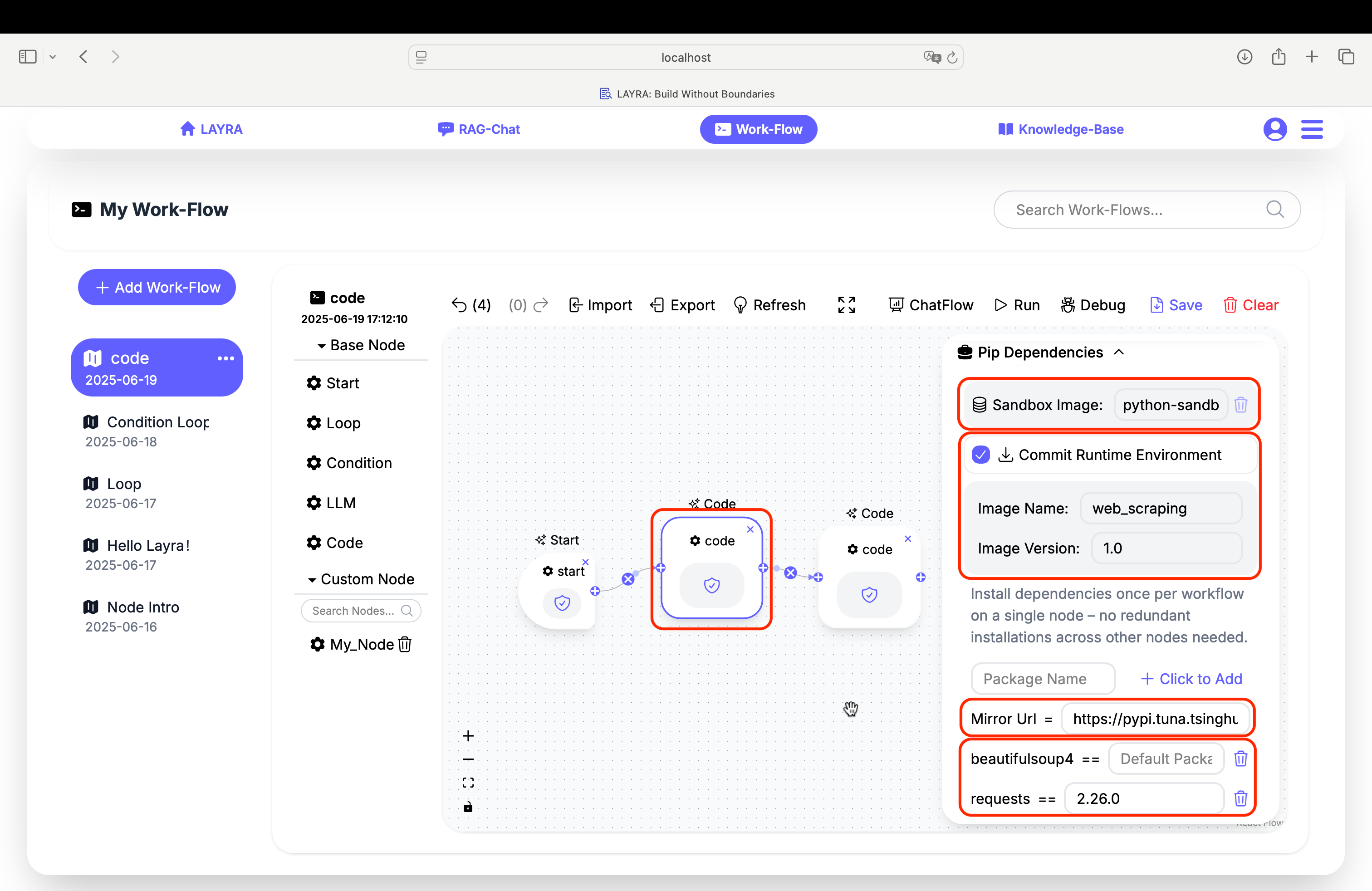
Code Editor
The editor provides full Python 3.12 support with:
- Syntax highlighting
- Basic code completion
- No artificial formatting restrictions beyond Python's syntax rules
Global Variable Access
Manipulate workflow variables directly:
# Get and modify variable
user_email = "liweixmu@fxomail.com"
fruit.append("apple")
print(user_email," ")
print(fruit)
Leverage LLMs to assist you in writing standardized Python code.
Run Test Feature
Validate code without executing the full workflow:
- Click Run Test in the editor header
- View execution results in the Output panel
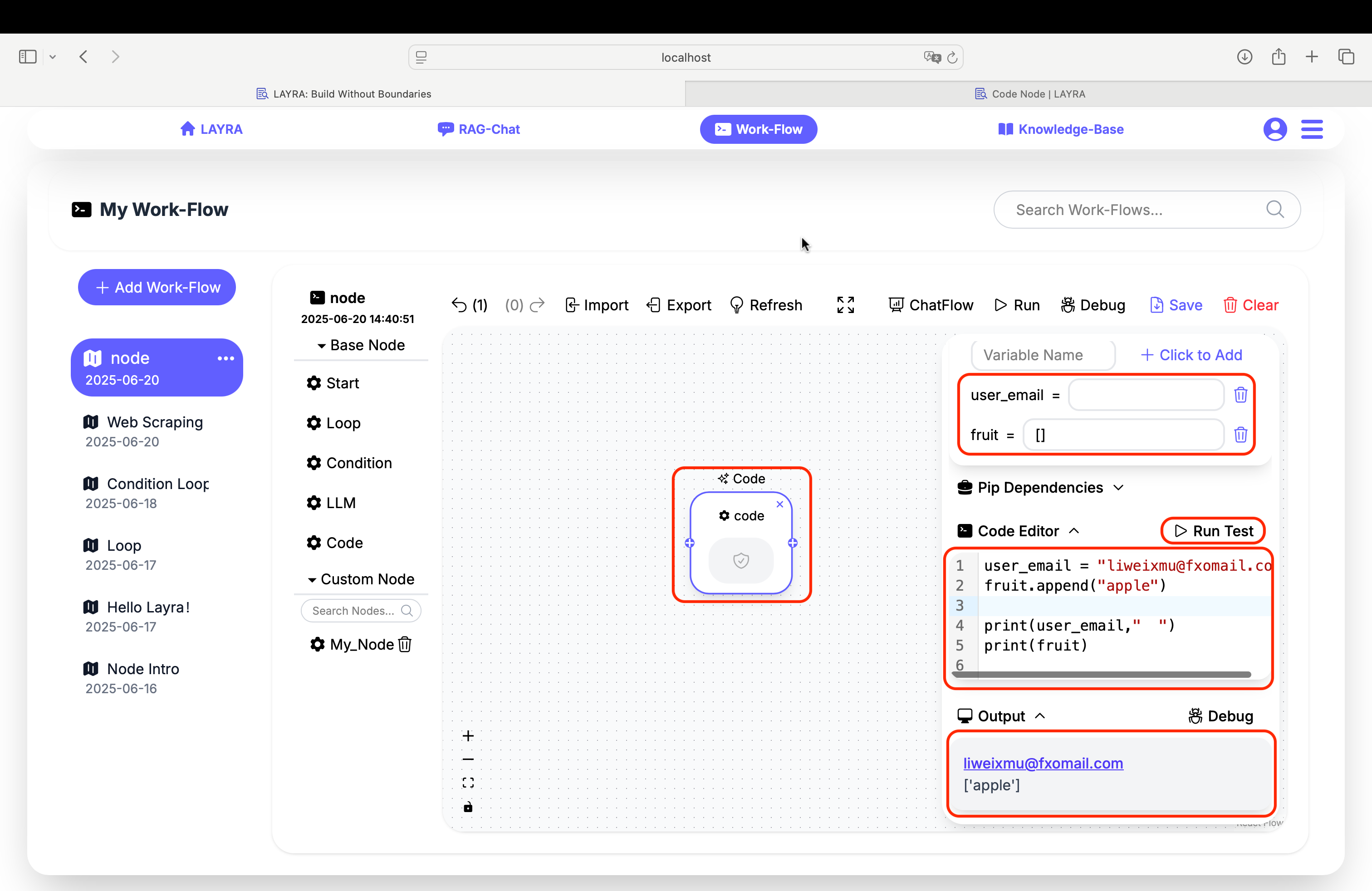
The Output panel uses Markdown rendering. While Python's default print() ends with "\n", Markdown requires " \n" to render line breaks properly. It's recommended to add two spaces to ensure correct Markdown line breaks. For example:
print("hello world") → print("hello world ")
Practical Examples
Next, let’s look at two slightly more complex examples. The first involves web scraping, and the second focuses on email delivery. You can treat these as specific instances of pre-processing and post-processing in the upcoming LLM Node chapter:
- Use a web scraper to gather input data
- Feed this information to an LLM for summarization and filtering
- Call the next node to send the curated content to your email
Once you master the next chapter, you'll be able to build an Agent application that automatically scrapes and delivers news updates.
The same workflow can be adapted beyond emails. For instance:
- Replace email delivery with automated social media posting
- Scrape trending content from Platform A
- Process it through an LLM for refinement
- Autonomously publish to Platform B
Always ensure compliance with legal requirements:
- Only scrape content explicitly permitted for republication
- Respect platform
robots.txtcrawling policies - Unauthorized scraping may result in legal consequences
1. Web Scraping
Important Best Practice:
Isolate pip installations in a dedicated node. After saving the new image, delete the pip node before subsequent executions to optimize workflow.
Step 1: Dependency Installation Node
Create a dedicated pip node to install dependencies and save as a new image web_scraping:1.0:
# PIP REQUIREMENTS
beautifulsoup4
requests==2.26.0
Step 2: Web Scraping Execution Node
Scrape quote data from https://quotes.toscrape.com (pages 1-2):
import requests
from bs4 import BeautifulSoup
import json
def scrape_quotes_toscrape():
base_url = "https://quotes.toscrape.com"
scraped_quotes = []
# Scrape first two pages
for page_num in range(1, 3):
url = f"{base_url}/page/{page_num}/"
print(f"Scraping page {page_num}: {url} ")
# Fetch page content
response = requests.get(url)
if response.status_code != 200:
print(f"Failed to scrape page {page_num}. Status: {response.status_code} ")
continue
# Parse HTML
soup = BeautifulSoup(response.text, 'html.parser')
quotes = soup.select('div.quote')
# Extract quote data
for quote in quotes:
text = quote.select_one('span.text').text.strip()
author = quote.select_one('small.author').text.strip()
tags = [tag.text for tag in quote.select('a.tag')]
scraped_quotes.append({
'quote': text,
'author': author,
'tags': tags,
'page': page_num
})
print(f"Page {page_num} scraped. Quotes found: {len(quotes)}\n")
# Output summary
print(f"✅ Total quotes scraped: {len(scraped_quotes)} ")
return scraped_quotes
# Execute scraping
quotes_data = scrape_quotes_toscrape()
# Display sample results
print("\n### Sample Output:")
for i, item in enumerate(quotes_data[:5], 1):
print(f"> QUOTE {i}: {item['quote']} ")
print(f" - **Author**: {item['author']} ")
print(f" - **Tags**: {', '.join(item['tags'])} ")
print(f" - **Source Page**: {item['page']}\n ")
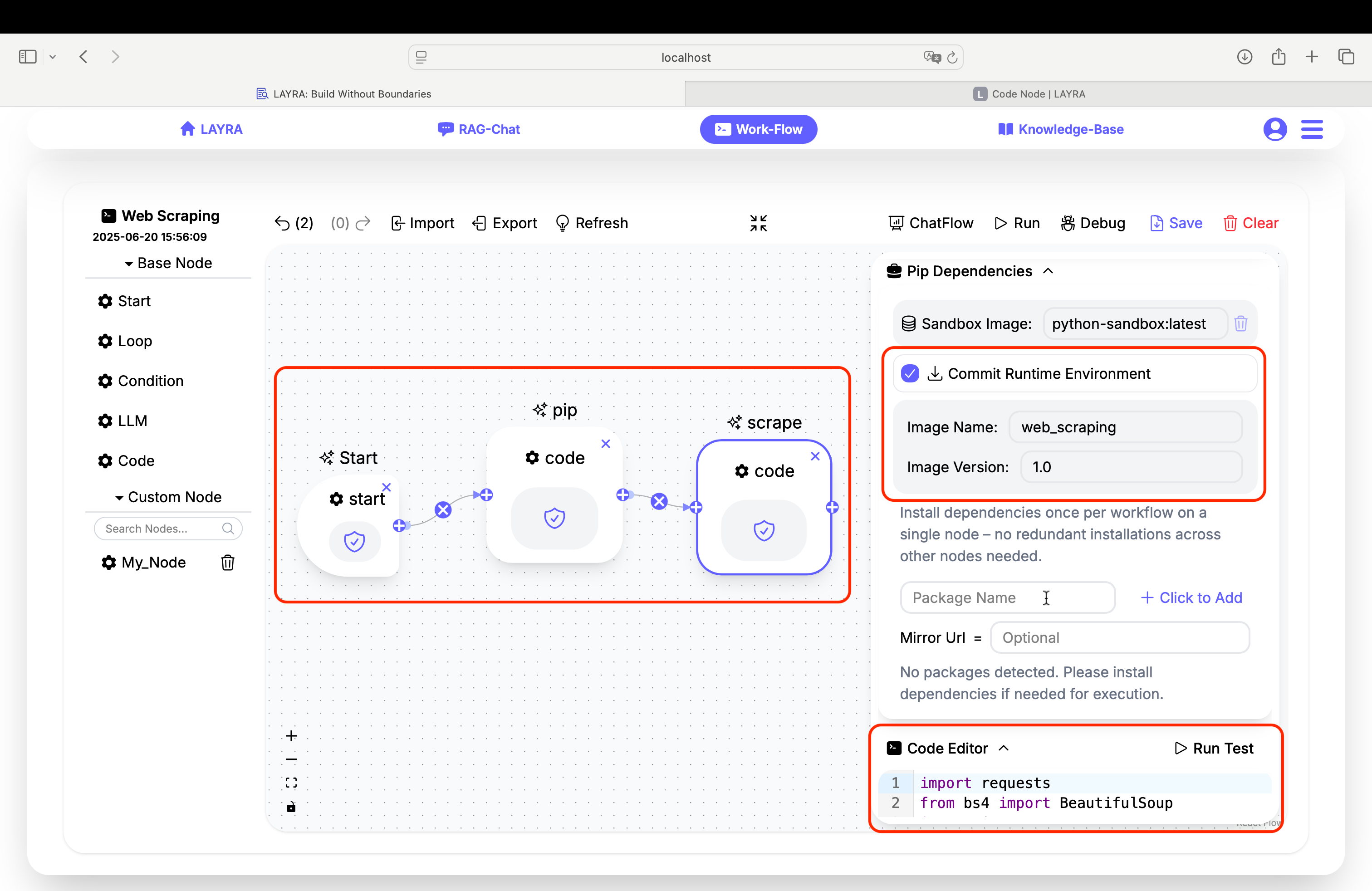
Expected Output
Upon successful execution, the node will display scraped quotes with metadata:
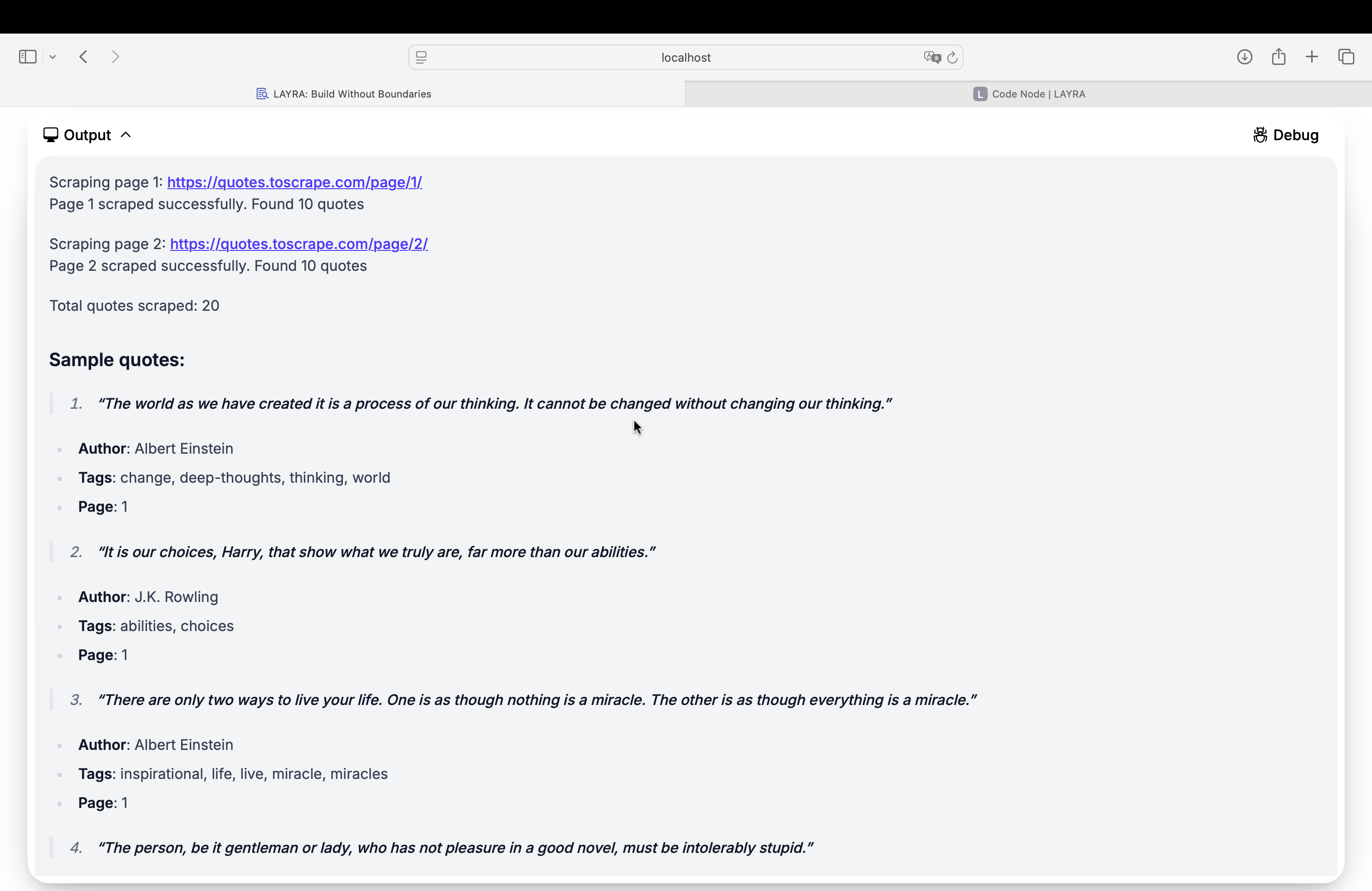
2. Email Automation
Automatically Sending Emails
Prerequisites:
Enable SMTP service for your email account (using Foxmail as an example):
Log in to your email account → Settings → Account → Enable POP3/SMTP Service
Obtain an Authorization Code (used in place of your password).
Code Node for Automated Email Sending:
import smtplib, traceback
from email.mime.text import MIMEText
from email.mime.multipart import MIMEMultipart
from email.utils import formatdate
def send_email():
server = None
try:
# ===== Configure Email Content =====
msg = MIMEMultipart()
msg['From'] = 'sender@example.com' # Replace with sender email
msg['To'] = 'recipient@example.com' # Replace with recipient email
msg['Subject'] = 'LAYRA Email Automation' # Email subject
msg['Date'] = formatdate(localtime=True)
# Add email body
body = MIMEText('Hello, I am LAYRA. Nice to meet you.', 'plain', 'utf-8')
msg.attach(body)
# ===== Establish SSL Connection =====
server = smtplib.SMTP_SSL('smtp.example.com', 465) # Replace with SMTP server
server.login('sender@example.com', 'your_authorization_code') # Use your authorization code
# Send email
server.sendmail(msg['From'], [msg['To']], msg.as_string())
print("Email sent successfully")
except Exception as e:
print(f"Email sending failed: {e}")
print("Exception traceback:\n", traceback.format_exc())
finally:
# Safely close connection (ignore quit errors)
if server:
try:
server.quit() # Attempt graceful exit
except smtplib.SMTPServerDisconnected:
# Server already disconnected
pass
except Exception as e:
print(f"Non-critical error during connection closure: {e}")
# Execute email sending
send_email()
If the email is sent successfully, the Output will display: Email sent successfully
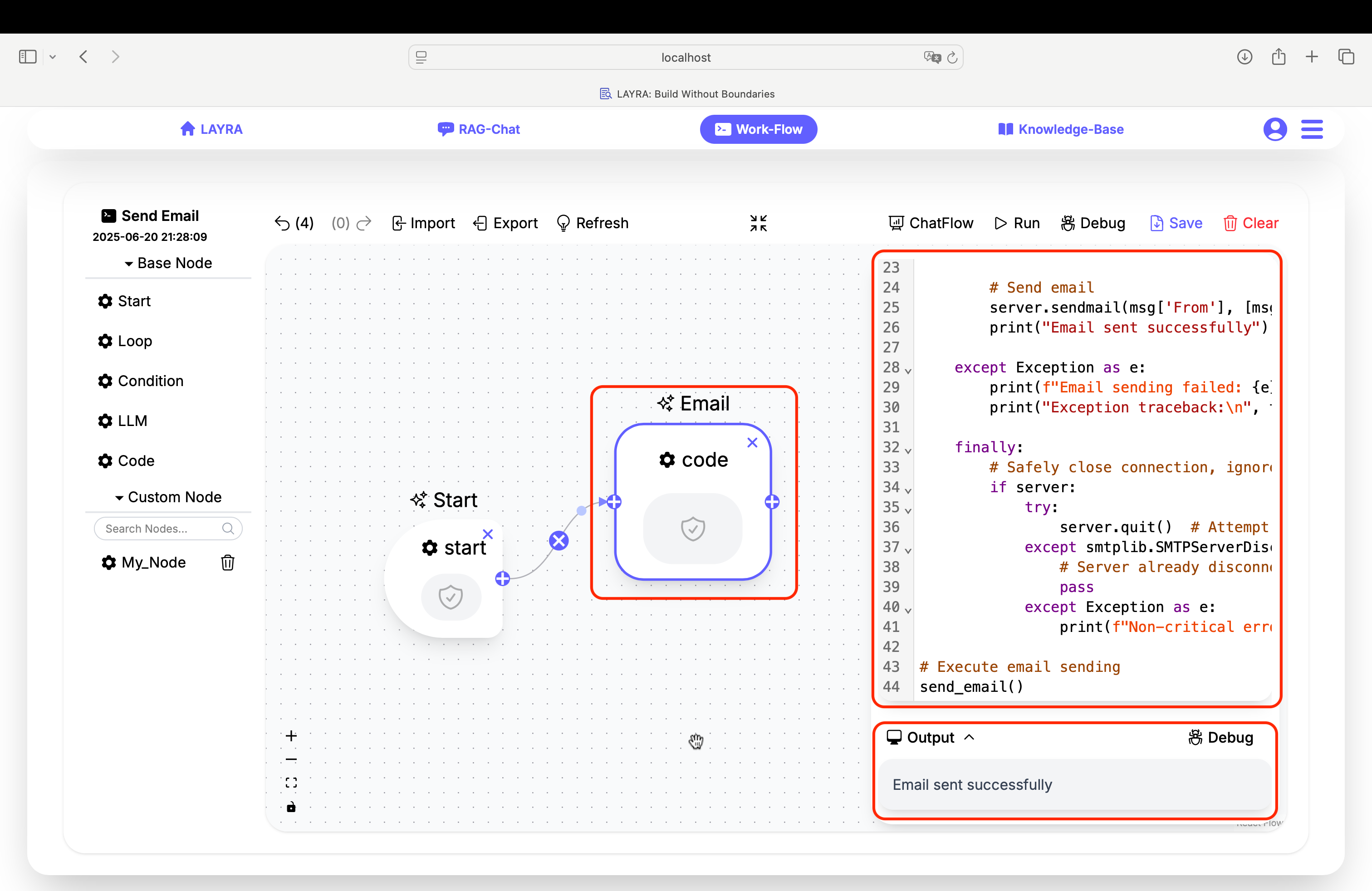
Receiving LAYRA's Email
Check your inbox to find a "Hello" email successfully sent by LAYRA:
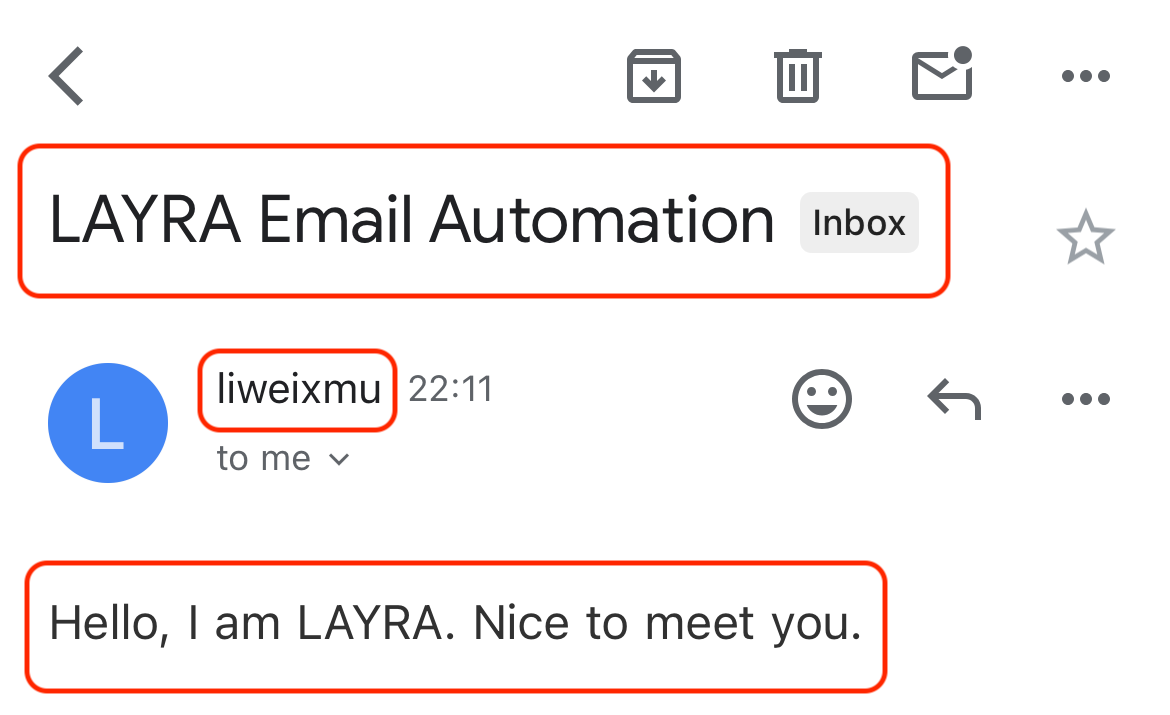
Next Step
In the next section, we will extract sender/recipient information as Global Variables and integrate an LLM Node to build an automated workflow.
Advanced Usage
Error Handling
Implement try-except blocks for robustness:
try:
response = requests.get(url, timeout=10)
response.raise_for_status()
except requests.exceptions.RequestException as e:
error = str(e)
print(e) # Optional: Print
# Graceful fallback logic here
Asynchronous Operations
Use async functions for high concurrency:
import aiohttp
import asyncio
async def fetch_data(url):
async with aiohttp.ClientSession() as session:
async with session.get(url) as response:
return await response.text()
async def main():
# Use asyncio.gather to run multiple async tasks concurrently
results = await asyncio.gather(
fetch_data('https://api.example.com/data1'),
fetch_data('https://api.example.com/data2')
)
return results
# Run the async main function using asyncio.run
if __name__ == '__main__':
results = asyncio.run(main())
print(results) # Optional: Print
# Optional: process results here
Another powerful development tool is the Node-Level Debugging capability for workflows, which will be covered in the Workflow section.
Best Practices
- Test Incrementally: Use Run Test frequently during development
- Manage Dependencies: Commit custom images after testing new packages
- Handle Secrets: Store credentials in global variables → NEVER hardcode
- Limit Scope: Keep single-purpose code in each node
- Add Timeouts: For network operations:
requests.get(url, timeout=(3.05, 15)) # Connect + read timeouts
For recurring operations:
- Install dependencies in base image
- Commit environment
- Reuse custom image → Skip installation phase
Next Steps
LLM Node for powerful Agent Workflow
Coming Soon :Explore Template Gallery for prebuilt automation solutions!